If you’ve ever had to fix broken links or change page URLs, you know how important URL redirection is for keeping both visitors and search engines happy. Old pages showing 404 errors can waste Google’s crawl budget and hurt rankings. The solution? Point them to the right place using SEO redirects.
For sites connected to Cloudflare, one of the best ways to handle large numbers of redirects is with a Cloudflare Workers script.
Why I Chose Cloudflare Workers for Bulk Redirects
I was managing SEO for a client with sites built on one-page CMS platforms like WordPress and Webflow. Normally, I’d use a CMS redirect option or plugin, but none were available.
Since the sites were already integrated with Cloudflare, I tried their built-in redirect rules, but the Cloudflare free plan redirect limit is only 10 URLs. That’s nowhere near enough for large SEO projects.
That’s when I switched to Cloudflare Workers. With Workers, you can create unlimited redirects using JavaScript on Cloudflare’s edge network. This means the redirect happens instantly before the request even hits your server.
A few things to keep in mind:
- Worker scripts have a 1 MB code size limit
- Execution time is 10ms, CPU time on the free plan (more on paid plans)
Still, for most bulk redirection needs, this is more than enough.
Benefits of Using Workers for SEO Redirects
- No redirect limit like with Cloudflare Page Rules
- Supports 301 permanent redirects and 302 temporary redirects
- Runs on Cloudflare’s global network for fast response times
- Keeps your server load low since redirects happen at the edge
How to Set Up Bulk Redirects in Cloudflare Workers
Step 1: Map Your Old and New URLs
Make a spreadsheet with every old URL and its correct new destination.
- Don’t leave any old link unmapped
- Save the file (CSV format) for the next steps

Step 2: Use a Base Cloudflare Worker Script
Here’s the general JavaScript redirect script you’ll start with:
const redirects = {
“/services/trigger-point-treatment/”: “https://northstarmedicalmn.com/trigger-point-injections”,
“/services/spinal-decompression/”: “https://northstarmedicalmn.com/spinal-decompression-therapy”
};
addEventListener(“fetch”, event => {
event.respondWith(handleRequest(event.request));
});
function normalizePath(path) {
return path.endsWith(“/”) ? path : path + “/”;
}
async function handleRequest(request) {
const url = new URL(request.url);
const path = normalizePath(url.pathname);
if (redirects[path]) {
return Response.redirect(redirects[path], 301);
}
return fetch(request);
}
Step 3: Bulk-Generate Redirect Rules with Manus
- Go to https://manus.im/
- Start a new chat
- Upload your CSV from Step 1
- Paste the base script and ask Manus to replace the redirect list with your own URLs
- Tip: Use this Prompt: Here is the Worker Script for ‘Write Brand Name Here’. Can you please read the CSV file and update the rules of redirection?

Step 4: Deploy Your Cloudflare Worker
- Go to Cloudflare → Workers & Pages → Create application
- Choose “Hello World” to start
- Name your Worker (e.g., brandname-seo-redirects)
- Click Deploy
- Edit the code, replace it with your updated Worker script, then deploy again
Step 5: Link the Worker to Your Domain
- Remove old redirect rules
- Go to your domain in Cloudflare
- Open Workers Routes
- Add a route like: example.com/*
- Select your Worker and save
Tip: Add both routes — www.example.com/* and example.com/* — so that your website handles redirects from both versions of the old URL. This way, whether a user comes from the www version or the non-www version, they will be redirected correctly to the new URL.
Troubleshooting Cloudflare Workers Redirects
If your bulk redirects aren’t working:
- Check your script for typos
- Try different route patterns:
- www.example.com/*
- *.example.com/*
- *www.example.com/*
- In DNS settings, make sure all records are proxied (orange cloud icon)
Final Thoughts – Wahaj Ansari
If you’re running into Cloudflare redirect limits and need to handle hundreds or even thousands of SEO redirects, a Cloudflare Workers script is the way to go. It’s fast, flexible, and perfect for bulk URL redirection without relying on server plugins or CMS features.


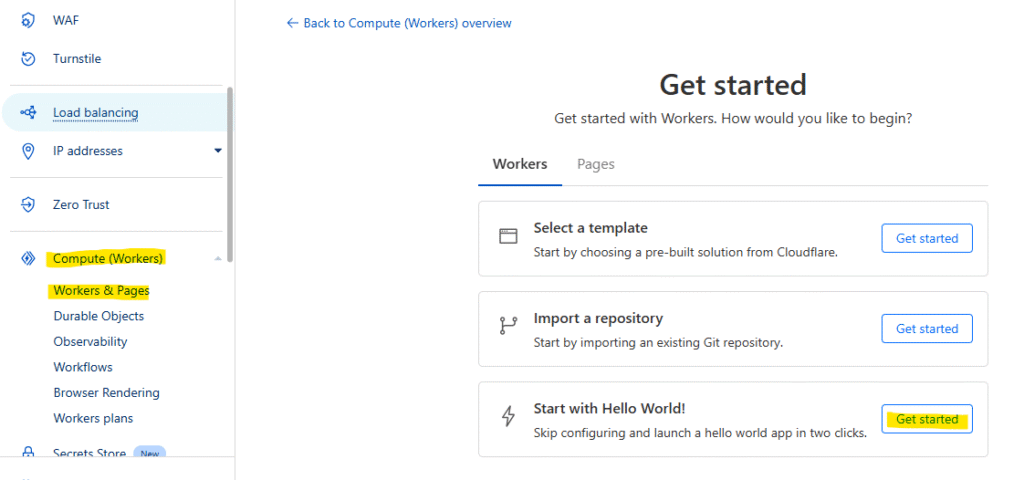
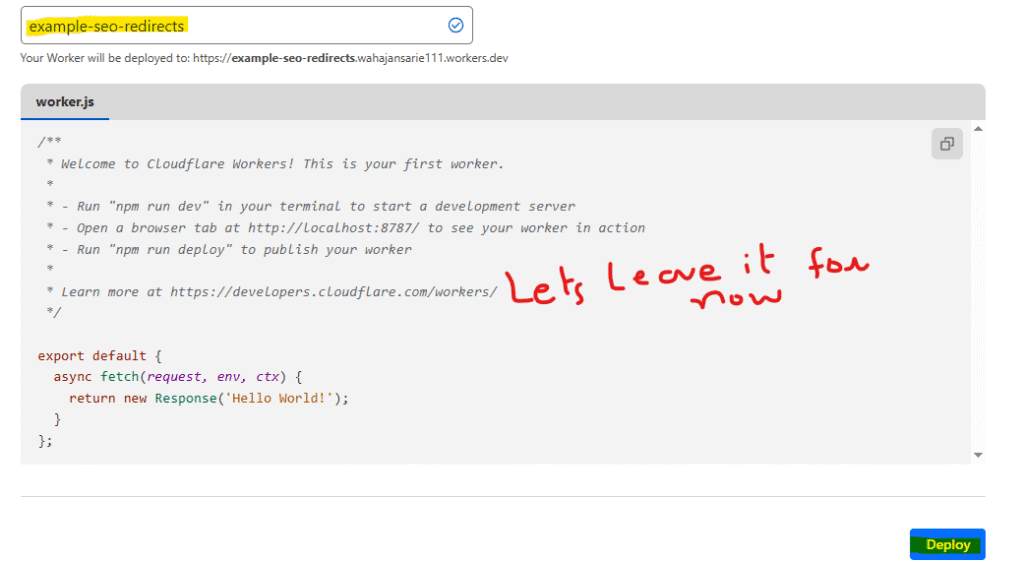
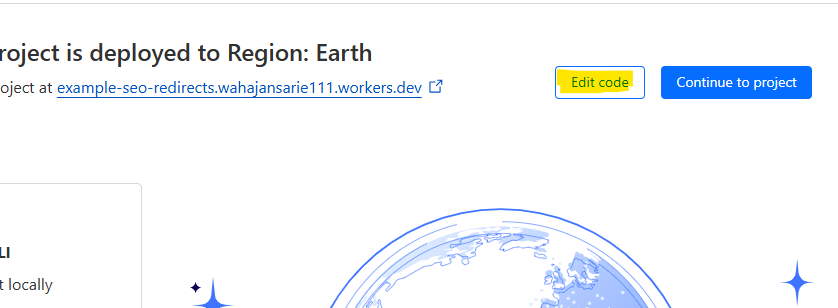
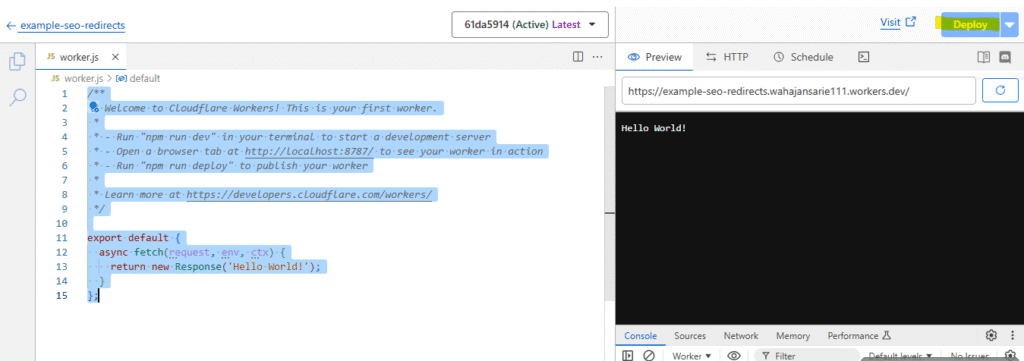
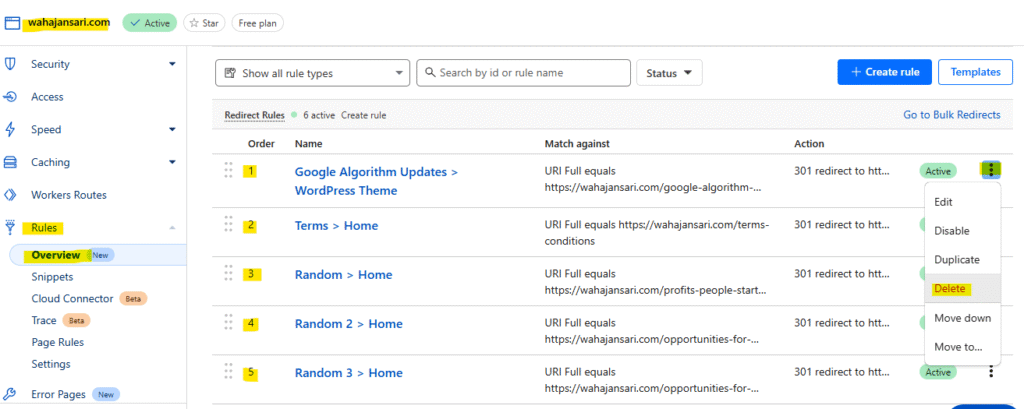
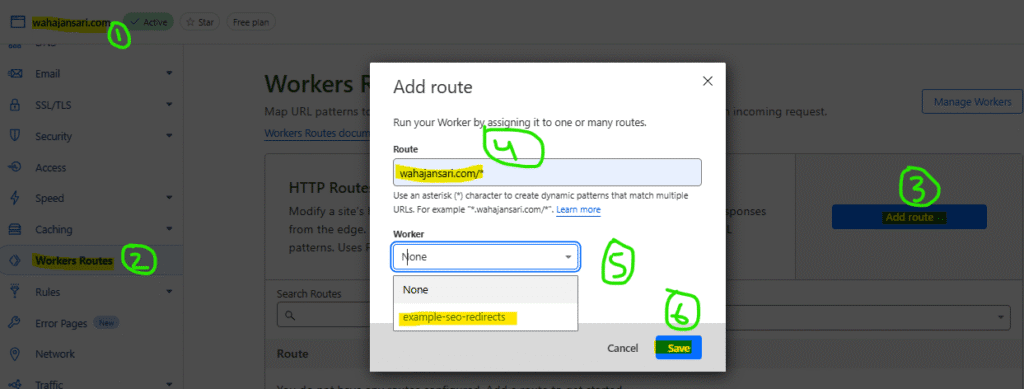
http://Jack%20Will
This is a super helpful guide! The step-by-step process for setting up Cloudflare Workers for bulk redirects is clear and practical. Really saved me time trying to figure it out. Great job!
Thanks, Jack. These comments are really motivating for me to keep sharing SEO tricks.
http://bokep
Heya i am for the first time here. I found this board and I find
It really useful & it helped me out a lot. I hope to give something back and help others like you helped me.
Thanks Bokep!
http://OliviaChen
I’ll be thinking about these points for a while.
http://leonida
Thank you for sharing your info. I truly appreciate your efforts and
I am waiting for your further write ups thanks once again.
Thank you!
http://Jason%20Stryker
Really helpful post Wahaj. I especially liked the part where you explained the 1 MB script limit and the 10 ms execution time because that gave me a clear idea of what is actually possible on the free plan. That detail alone helped me decide whether Workers is the right solution for my site.
http://Wahaj%20Ansari
Thank you Jason. I researched a lot before successfully implementing the redirects, and I tried to keep this guide simple and easy to follow for everyone.
http://genesis%20crystals%20top%20up
Great post! Really enjoyed reading this. Keep up the excellent work!
http://pubg%20mobile%20direct%20top%20up
Thank you for this insightful piece. It’s given me a lot to think about.